Developing of a PHP based Web App for Beginners

Hello community,
Today I would like to give you some useful tips and advice on how you as a developer student or newbie can best approach a let's say very simple version of a microblogging web app similar to Twitter. This is not a 1:1 tutorial, it is just what I think is the best approach and setup for such a project.
Here we go, lets start
Creating even a simplified version of a microblogging web app similar to Twitter is no easy task. It's important to focus on the core functionalities and avoid the more complex aspects like advertising, premium profiles, and extensive APIs, especially if you are just starting your journey as a web developer. Here's a straightforward plan on how to proceed:
PHP Framework: Stick with Laravel, as it's well-suited for beginners and can be a helpful tool in building the backend logic for your social network.
Frontend: Since you already have a grasp of HTML and CSS, you can continue to leverage these skills. You can also incorporate JavaScript to enhance interactivity. A lightweight JavaScript framework like Vue.js or Alpine.js could prove useful for managing the frontend.
Database: Use a relational database such as MySQL to store user profiles, articles (tweets), notifications, and messages.
Authentication and Security:
- Laravel provides built-in authentication that you can utilize.
- Implement two-factor authentication (2FA) for added security.
- Pay close attention to best security practices to safeguard your application against common threats like SQL injections and cross-site scripting (XSS).
User Profiles and Tweets: Implement the features for user profiles and the ability to write and display tweets.
Notifications: Integrate notifications for users, including alerts for likes, comments, or mentions.
Messaging: Develop the messaging functionality for user-to-user communication.
Registration and FAQ: Add a secure registration process and create a FAQ page for your users.
Testing: Don't forget testing. Ensure that all functionalities work correctly, and conduct security assessments.
Deployment: Host your application on an appropriate web server, such as a cloud hosting service like AWS, Heroku, or DigitalOcean.
Scalability: Even though you're initially implementing basic features, design your application architecture to scale easily if your user base grows.
Remember that building a social network, even in a simplified form, remains a significant challenge. It's always advisable to seek resources for help with issues or questions during the development process and collaborate with other developers to gain support and feedback. Best of luck with your project!
About folder structure and debugging
The folder structure for your application may vary depending on your personal preferences and the needs of your project. However, here is a general structure that might make sense for most Laravel applications:
project/
|-- app/
| |-- Http/
| | |-- Controllers/ # Controller für die Logik der Routen
| | |-- Middleware/ # Middleware zur Verarbeitung von Anfragen
| | |-- Providers/ # Service-Provider für Dienste und Konfiguration
| |
| |-- User/ # Benutzerdefinierte Benutzerklassen und Authentifizierung
|
|-- bootstrap/
|-- config/ # Anwendungskonfiguration
|-- database/
| |-- migrations/ # Datenbankmigrationen
| |-- seeders/ # Datenbankseeder
|
|-- public/
| |-- css/
| |-- js/
| |-- images/
| |-- index.php
|
|-- resources/
| |-- views/ # Blade-Vorlagen für HTML- und Frontend-Design
| |-- lang/ # Übersetzungsdateien
|
|-- routes/
| |-- web.php # Routen für die Webanwendung
| |-- api.php # API-Routen (falls erforderlich)
|
|-- storage/ # Speicher für Framework-generierte Dateien
|
|-- tests/ # Tests für die Anwendung
|
|-- vendor/ # Abhängigkeiten und Composer-Pakete
|-- .env # Umgebungsvariablen
|-- .env.example # Beispiel .env-Datei
|-- .gitignore # Dateien und Ordner, die nicht in das Repository aufgenommen werden sollen
|-- composer.json # Composer-Abhängigkeiten
|-- package.json # NPM-Abhängigkeiten (falls erforderlich)
|-- webpack.mix.js # Konfiguration für Asset-Kompilierung (falls erforderlich)
|-- README.md # Dokumentation und Projektinformationen
This structure follows Laravel conventions and makes organizing your application easier. However, you can also make adjustments if you have specific requirements.
For debugging, Laravel comes with a powerful debugging and logging infrastructure out of the box. You can use Laravel log files to log errors and debugging information. Additionally, you can use the dd() function to display data during development.
Involving other developers to test your application is also a good idea. You can conduct peer reviews to identify potential errors and improvements.
Anything else - what about Ajax etc.?
Regarding Ajax features: Ajax is a useful technology to send asynchronous requests to the server without reloading the entire page. You can use Ajax to integrate interactive features into your application, such as: loading notifications or sending messages without a page refresh. Ajax integration depends on the specific needs of your application. Laravel provides support for working with Ajax requests, and you can use JavaScript libraries such as jQuery to write Ajax code.
Some final words about such a project
In conclusion, I would like to say that developing a microblogging web application, even in its simplified form, can be a worthwhile project. It provides an opportunity to expand your knowledge and skills as a developer while creating a useful and fun tool.
Remember to focus on the basic features and proceed step by step. Start with the core features like user registration, profiles, posts, and notifications. As your application grows, you can add more features and deepen your knowledge.
Look for support in the developer community and don't hesitate to ask questions. However, please always be polite and patient. Web application development often requires collaboration and the sharing of ideas.
Ultimately, the experience of building your own web application is valuable and educational, regardless of its scope.
Good luck with your project, and may it become a valuable addition to your skills and portfolio
Kind regards, Andreas :)
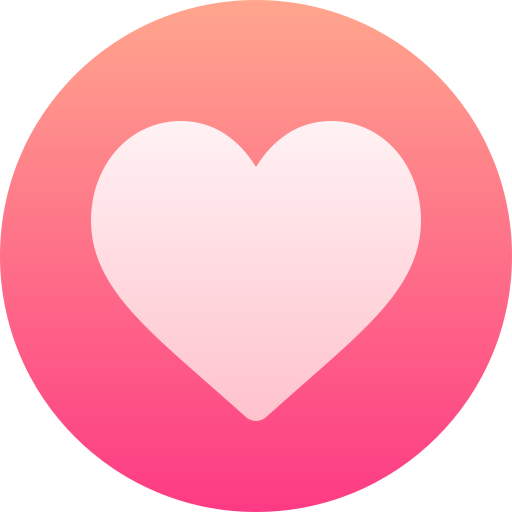
- Make-up and SFX
- Art & Design
- Comedy
- Crafts
- Fashion and Style
- Education
- Entertainment
- Movies and Animation
- E-Sport & Gaming
- Game Development & Modding
- Live Style
- Natural
- Blades & Guns
- Development & Coding
- Pets and Animals
- Get it 100% for free
- Science and Technology
- Music
- Travel and Events
- Shopping
- Sports
- Theater


