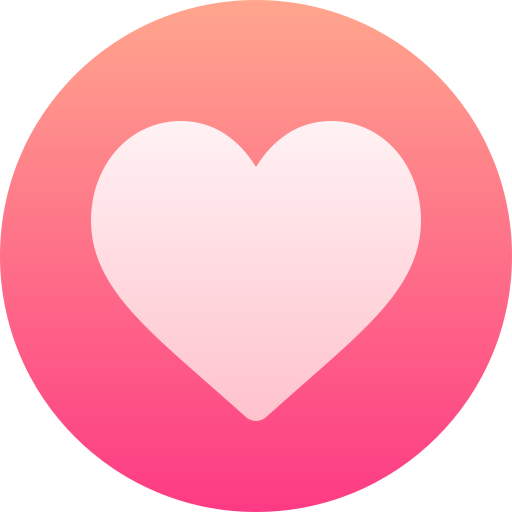**How to Create Effective AI Image Prompts**
Creating high-quality image prompts for AI image generators requires a mix of clarity, detail, and creativity. AI models interpret text descriptions to generate images, so crafting the perfect prompt is essential for getting the desired results. Here’s how to create the best AI image prompts:
### 1. Be Specific and Detailed
AI models perform better when given detailed descriptions. Instead of writing "a house," describe it more precisely: *"A cozy wooden cabin in a snowy forest with smoke coming from the chimney and warm glowing windows."* This ensures the AI captures the exact vision you have in mind.
### 2. Use Descriptive Adjectives
Adjectives add depth and texture to your prompt. Words like "vibrant," "mystical," "ancient," "futuristic," or "serene" help define the mood and aesthetic of the image.
### 3. Mention the Style and Medium
If you want a specific artistic style or medium, include it in your prompt. For example:
- *"A cyberpunk city at night, neon lights glowing, in a digital painting style."*
- *"A hand-drawn pencil sketch of a medieval knight in armor."*
### 4. Include Perspective and Composition
Specifying angles, lighting, and framing can make a big difference. Consider:
- *"Close-up portrait of a wise old man with a long white beard, dramatic lighting."*
- *"Aerial view of a tropical island with crystal-clear waters and palm trees."*
### 5. Avoid Ambiguous or Contradictory Terms
Conflicting descriptions can confuse the AI. For example, "a small, towering castle" is contradictory. Instead, clarify: "A towering castle in the distance, appearing small due to perspective."
### 6. Experiment and Iterate
AI image generation is not always perfect on the first attempt. Experiment with variations and tweak your prompt until you achieve the desired outcome.
### 7. Use Keywords Smartly
Some AI models work well with keyword-driven prompts, like: *"hyper-realistic, ultra-detailed, 8K resolution, dramatic lighting."* Using relevant keywords can significantly enhance the output.
### 8. Specify a Time Period or Setting
If your image should reflect a particular era or setting, include it:
- *"A Victorian-era ballroom with elegantly dressed dancers."*
- *"A futuristic space station orbiting a distant planet."*
### Conclusion
Crafting effective AI image prompts is an art in itself. The key is to be as specific, descriptive, and structured as possible while leaving room for AI interpretation. With practice, you can refine your prompts to consistently produce stunning AI-generated images.
---
Try experimenting with different styles and descriptions to discover the full potential of AI image generation!
Kind regards, Andreas
**How to Create Effective AI Image Prompts**
Creating high-quality image prompts for AI image generators requires a mix of clarity, detail, and creativity. AI models interpret text descriptions to generate images, so crafting the perfect prompt is essential for getting the desired results. Here’s how to create the best AI image prompts:
### 1. Be Specific and Detailed
AI models perform better when given detailed descriptions. Instead of writing "a house," describe it more precisely: *"A cozy wooden cabin in a snowy forest with smoke coming from the chimney and warm glowing windows."* This ensures the AI captures the exact vision you have in mind.
### 2. Use Descriptive Adjectives
Adjectives add depth and texture to your prompt. Words like "vibrant," "mystical," "ancient," "futuristic," or "serene" help define the mood and aesthetic of the image.
### 3. Mention the Style and Medium
If you want a specific artistic style or medium, include it in your prompt. For example:
- *"A cyberpunk city at night, neon lights glowing, in a digital painting style."*
- *"A hand-drawn pencil sketch of a medieval knight in armor."*
### 4. Include Perspective and Composition
Specifying angles, lighting, and framing can make a big difference. Consider:
- *"Close-up portrait of a wise old man with a long white beard, dramatic lighting."*
- *"Aerial view of a tropical island with crystal-clear waters and palm trees."*
### 5. Avoid Ambiguous or Contradictory Terms
Conflicting descriptions can confuse the AI. For example, "a small, towering castle" is contradictory. Instead, clarify: "A towering castle in the distance, appearing small due to perspective."
### 6. Experiment and Iterate
AI image generation is not always perfect on the first attempt. Experiment with variations and tweak your prompt until you achieve the desired outcome.
### 7. Use Keywords Smartly
Some AI models work well with keyword-driven prompts, like: *"hyper-realistic, ultra-detailed, 8K resolution, dramatic lighting."* Using relevant keywords can significantly enhance the output.
### 8. Specify a Time Period or Setting
If your image should reflect a particular era or setting, include it:
- *"A Victorian-era ballroom with elegantly dressed dancers."*
- *"A futuristic space station orbiting a distant planet."*
### Conclusion
Crafting effective AI image prompts is an art in itself. The key is to be as specific, descriptive, and structured as possible while leaving room for AI interpretation. With practice, you can refine your prompts to consistently produce stunning AI-generated images.
---
Try experimenting with different styles and descriptions to discover the full potential of AI image generation!
Kind regards, Andreas 🤩